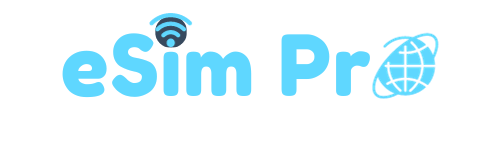HOW TO INSTALL
Read our below instruction about how to intall your eSim on your Apple/Android device carefully.
Get Excited to move
Installation process on Apple Devices
1. Before you begin, ensure a stable internet connection to prevent any interruptions during the installation process.
2. Confirm that your device supports eSIM and is not locked to a specific network. You can find a comprehensive list of compatible devices by clicking on the “Compatible Devices” link.
3. Disable Airplane Mode on your device.
4. There are two methods for installing and activating your eSIM. You can either effortlessly scan the QR code provided or manually enter the eSIM data.
5. Navigate to Settings > Cellular/Mobile Data > Add eSIM/Add Cellular Plan.
6. If you choose the QR Code installation option, simply scan the QR code and follow the on-screen instructions.
7. If you opt for manual installation (in case QR code scanning is not possible), enter the eSIM data manually.
8. Ensure that Data Roaming is enabled for the specific eSIM.
9. Double-check that the APN is correctly set to “drei.at,” which is the default setting.

Get Excited to move
Installation process on Android Devices

1. Before you begin, ensure a stable internet connection to prevent any interruptions during the installation process.
2. Confirm that your device supports eSIM and is not locked to a specific network. You can find a comprehensive list of compatible devices by clicking on the “Compatible Devices” link.
3. Disable Airplane Mode on your device.
4. There are two methods for installing and activating your eSIM. You can either effortlessly scan the QR code provided or manually enter the eSIM data.
5. Navigate to Settings > Cellular/Mobile Data > Add eSIM/Add Cellular Plan.
6. If you choose the QR Code installation option, simply scan the QR code and follow the on-screen instructions.
7. If you opt for manual installation (in case QR code scanning is not possible), enter the eSIM data manually.
8. Ensure that Data Roaming is enabled for the specific eSIM.
9. Double-check that the APN is correctly set to “drei.at,” which is the default setting.
Our happy customers
We’ve helped thousands of Trvelers

Codey Joyner
UrbanAcres, LLC
Thanks to straightforward and uncomplicated instructions, my purchase was easy and convenient. The process was streamlined, efficient and fulfilled me.

Eren Hill
H&H Legal Partners
I made a mistake but fixed it. I followed instructions to correct the mistake as the the instructions. I am committed to excellence and accuracy.

Emanuel Sadler
SavvyMarket
This instruction is very easy to understand even i did not purchase before from esim pro. Everything is straightforward and easy.
FAQ
When should I install my eSIM?
Make sure to set up your eSIM and add a data plan before traveling. You can also print a QR code or have it on another device just in case. To install the eSIM, connect to the internet and scan the code which can be on a screen or on paper. You will be able to use the data plan right away. It’s best to set it up before your trip but don’t activate it until you reach your destination.
How does eSim Pro help me save on roaming charges?
Save money on roaming charges with eSim Pro. Activate data plans from local carriers at your destination with our eSIM card, and avoid costly international roaming fees.
How do I keep my number on WhatsApp?
You don’t have to do anything to keep your WhatsApp number. If you don’t add a new number, your old one will working fine.
When will I receive my eSIM?
After you pay, we’ll email your eSim Pro to the email address you gave us when you bought it. You no longer need to wait more then 5 min to get your eSim details on mail. Simple follow the email instruction for active the eSim pro.
Can I call and send SMS with my eSIM Pro?
Yes you can call and send messages through your existing applications such as WhatsApp or iMessage.
Should I activate data roaming on my mobile?
To improve your eSIM’s coverage, keep the “Mobile roaming” or “Roaming” option on. Using this option will not result in extra fees or unexpected charges as long as you have set up your eSim pro for your data.
How do i check my esim Pro Data balance?
To see how much data you have left, go to our website and sign in using the information we emailed you after you bought our service. You can also check your data balance on your device settings.
Which smartphones have eSIM support?
Check if your phone can use an eSIM by clicking on the link provided.
How many times can I use this eSIM?
How do I set up the eSIM Pro on my device?
Can I use my physical SIM card at the same time as the esim pro?
How can I delete the Holafly eSIM after using up the data plan?
You don’t have to do it, but you can delete the eSIM profile once you’ve finished using it. You can find instructions on how to delete the eSIM profile on your iOS or Android device.
How many times can I use this eSIM?
Can I top up my eSIM?
You can do it by going to the eSim Pro website by login your details provided by mail.