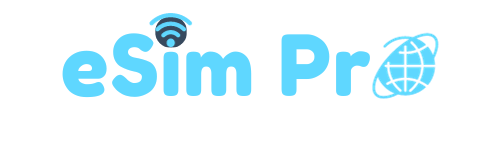eSim Compatible Devices
Find below all latest upadted eSim Compatibled devices. Click on your brand to see all available models:
- iPhone 15 Pro Max
- iPhone 15 Pro
- iPhone 15 Plus
- iPhone 15
- iPhone 14 Pro Max
- iPhone 14 Pro
- iPhone 14 Plus
- iPhone 14
- iPhone 13 Pro Max
- iPhone 13 Pro
- iPhone 13 mini
- iPhone 13
- iPhone 12 Pro Max
- iPhone 12 Pro
- iPhone 12 mini
- iPhone 12
- iPhone 11 Pro Max
- iPhone 11 Pro
- iPhone 11
- iPhone XS
- iPhone XS Max
- iPhone XR
- iPhone SE (2020)
- iPhone SE (2022)
 iPhone X (2018) is NOT compatible.
iPhone X (2018) is NOT compatible.Recommend iOS version: iOS 13.3 or later.
Note: iPhone and iPad models sold in mainland China are not equipped with an eSIM function and are not compatible with eSim Pro data plans
- iPad Air (3rd generation)
- iPad Air (4th generation)
- iPad Pro 11‑inch (1st generation)
- iPad Pro 11‑inch (2nd generation)
- iPad Pro 11-inch (3rd generation)
- iPad Pro 12.9‑inch (3rd generation)
- iPad Pro 12.9‑inch (4th generation)
- iPad Pro 12.9-inch (5th generation)
- iPad (7th generation)
- iPad (8th generation)
- iPad (9th generation)
- iPad Mini (5th generation)
- iPad Mini (6th generation)
- Samsung Galaxy S23 / 5G
- Samsung Galaxy S23+ / 5G
- Samsung Galaxy S23 Ultra / 5G
- Samsung Galaxy S22 / 5G
- Samsung Galaxy S22+ / 5G
- Samsung Galaxy S22 Ultra / 5G
- Samsung Galaxy S21 / 5G
- Samsung Galaxy S21+ / 5G
- Samsung Galaxy S21 Ultra / 5G
- Samsung Galaxy S20
- Samsung Galaxy S20+
- Samsung Galaxy S20 Ultra
- Samsung Galaxy Fold
- Samsung Galaxy Note 20
- Samsung Galaxy Note 20 Ultra
- Samsung Galaxy Z Flip
- Samsung Galaxy Z Fold 2
- Samsung Galaxy Z Flip 3 5G
- Samsung Galaxy Z Fold 3
- Samsung Galaxy Z Flip 4
- Samsung Galaxy Z Fold 4
 Samsung Galaxy “FE” models are NOT compatible.
Samsung Galaxy “FE” models are NOT compatible. Samsung Galaxy “A” models are NOT compatible.
Samsung Galaxy “A” models are NOT compatible.- Google Pixel 7 Pro
- Google Pixel 7
- Google Pixel 6 Pro
- Google Pixel 6 / 6a
- Google Pixel 5
- Google Pixel 4
- Google Pixel 4a
- Google Pixel 4 XL
- Google Pixel 3
- Google Pixel 3 XL
- Google Pixel 3a
- Google Pixel 3a XL

- Huawei P40
- Huawei P40 Pro
- Huawei Mate 40 Pro
Huawei P40 Pro+ is NOT compatible.
- Motorola Razr (2019)
- Motorola Razr 5G
- Surface Duo 2
- Surface Duo
Go to Settings → Connections → SIM Card Manager.
If you have the option to “Add mobile plan”, your smartphone supports eSIMs.
OR
Step 1: Dial *#06# and press the call.
Step 2: Can you see your device’s eSIM unique identification number (EID)?
Step 3: if yes, your phone is eSIM compatible.
FAQ
When should I install my eSIM?
Make sure to set up your eSIM and add a data plan before traveling. You can also print a QR code or have it on another device just in case. To install the eSIM, connect to the internet and scan the code which can be on a screen or on paper. You will be able to use the data plan right away. It’s best to set it up before your trip but don’t activate it until you reach your destination.
How does eSim Pro help me save on roaming charges?
Save money on roaming charges with eSim Pro. Activate data plans from local carriers at your destination with our eSIM card, and avoid costly international roaming fees.
How do I keep my number on WhatsApp?
You don’t have to do anything to keep your WhatsApp number. If you don’t add a new number, your old one will working fine.
When will I receive my eSIM?
After you pay, we’ll email your eSim Pro to the email address you gave us when you bought it. You no longer need to wait more then 5 min to get your eSim details on mail. Simple follow the email instruction for active the eSim pro.
Can I call and send SMS with my eSIM Pro?
Yes you can call and send messages through your existing applications such as WhatsApp or iMessage.
Should I activate data roaming on my mobile?
To improve your eSIM’s coverage, keep the “Mobile roaming” or “Roaming” option on. Using this option will not result in extra fees or unexpected charges as long as you have set up your eSim pro for your data.
How do i check my esim Pro Data balance?
To see how much data you have left, go to our website and sign in using the information we emailed you after you bought our service. You can also check your data balance on your device settings.
Which smartphones have eSIM support?
Check if your phone can use an eSIM by clicking on the link provided.
How many times can I use this eSIM?
How do I set up the eSIM Pro on my device?
Can I use my physical SIM card at the same time as the esim pro?
How can I delete the eSIM after using up the data plan?
You don’t have to do it, but you can delete the eSIM profile once you’ve finished using it. You can find instructions on how to delete the eSIM profile on your iOS or Android device.
How many times can I use this eSIM?
Can I top up my eSIM?
You can do it by going to the eSim Pro website by login your details provided by mail.